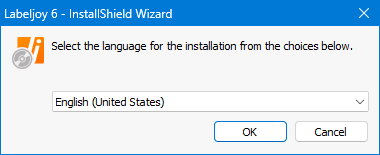
The process of installing Labeljoy is quick and simple.
Download Labeljoy from https://www.labeljoy.com
Double-click the installer and proceed through the prompts as outlined below:
Select the language.
The installer will extract the msi file.
The InstallShield Wizard will open for the Labeljoy installation.
Press "Next >" to continue.
The Labeljoy License Agreement will be displayed.
Read the License Agreement and select "I accept the terms in the license agreement", then press "Next >" to continue.
Confirm the User Name/Organisation and press "Next >" to continue.
Leave the default Destination Folder, then press "Next >".
Press "Install" to commence the installation.
The installation process will install the required files.
Once complete, the InstallShield Wizard Completed will be displayed.
Press "Finish" to close the wizard and start the Labeljoy application.
Refer to the other pages in this topic for further information about setting up and using Labeljoy with Idealpos.